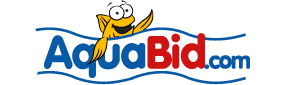
Home | Register | Sell Item | Closed Auctions | Items Wanted | My Account | Feedback |
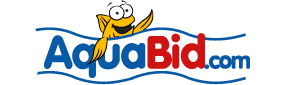 |
|
|
Home | Register | Sell Item | Closed Auctions | Items Wanted | My Account | Feedback | |
|
Are you adding a picture to the item? |
|
| Help / FAQs | Policies | Forum | Search | |